|
Background The rush to connect schools to the Internet is in full swing. In the 1994 report, American’s Children & The Information SuperHighway, Lazarus & Lazarus <1> concluded that it is critical that all children have access to the Net and, furthermore, that children’s needs must be given a high priority as technology strategies are developed and implemented. The National Center for Education Statistics report, Advanced Telecommunications in U.S. Public Schools, K-12 <2>, documents, however, that as of fall 1994 "35 percent of public schools have access to the Internet but only 3 percent of all instructional rooms (classrooms, labs and media centers) in public schools are connected to the Internet." In elementary schools, the figure is 30 percent connectivity at the school level.<3> While many schools have begun to give students Internet access, allow them to browse and search for information, and to build their own World Wide Web pages, it is still an open question in what ways Internet activities can effectively be used and integrated with other classroom learning. It is evident, merely from the use of such terms as "browse and search for information," that capability with Internet use should draw upon the expertise of school library media specialists in some fashion. "Challenge 4" of the Guidelines for School Library Media Programs <4> is "To provide leadership and expertise in the use of information and instructional technologies. <5>" The excitement generated around the World Wide Web and its search engines provides a golden opportunity for teachers and media specialists to work more closely on development of curriculum, and on the integration of information literacy skills into that curriculum. The projects to be described below, in which students used Internet information sources for their classroom learning, represented examples of development of many of the key elements of information literacy, as discussed by Doyle: <6> recognizing the need for Information; formulating questions based on the needs; identifying potential sources of information; developing successful search strategies; accessing the information; and evaluating, organizing, and integrating the information into an existing body of knowledge. There are other important formulations of these skills<7> as well; all involve the fundamental concept that development of information literacy enables the child to engage in activist, self-directed learning. As Mendrinos notes: "Resource-based learning and high technology foster a nondirective teaching style in which the student controls learning within the framework of the curriculum. <8>" There is as yet relatively little LIS research on children’s information use and information seeking. Walter <9> provides an extensive survey of research to date on children’s information seeking. Solomon studied elementary school children’s use of an online public access catalog. He found that even first-graders were able to use the OPAC, and that difficulty with the variety of index terms was a significant problem for the children <10>. Likewise, Walter et al. found that children ages 9 to 12 were able to use both browsing and keyword type catalog interfaces, though here, too, children had some difficulty finding the right terms to retrieve their desired information <11>. Gallo and Horton report results of a study in which high school teachers were given unlimited access to the Internet. They found that teachers could benefit from ongoing training related to their computers and the Internet. <12> In the education field, a considerable number of studies have examined the educational potential of Internet-based projects for language arts and social and natural sciences. Many projects use telecommunication activities for learning writing. <13> The results indicate that providing students with an audience other than their peers or their teacher has significant effects on improving writing performance. In other projects, students build together a networked database that allows them to annotate and link their contributions to research reports <14>. More recent projects use the Internet to give students access to scientific databases such as weather information and provide them with communication facilities and analysis tools for data display. <15> Studies that link instruction of information searching strategies with specific subject learning are still rare. One notable exception is Linn’s development of the Knowledge Integration Environment <16>, a hypercard stack with pointers on how to find an use scientific information on the Internet, that help students ages ten to fourteen ponder scientific questions.
Project Overview For the implementation of the SNAPdragon project, we took advantage of an existing consortium of West Los Angeles schools, called School Network Action Project (SNAP). SNAP was started by the schools and Apple Computer, and was funded by a series of other business and industry partners to provide all the participating schools with servers and Internet access. At the beginning of the project in January 1996 most of the schools (but not all their classrooms) had been connected to the Internet. But there had not been extensive use of this connectivity due to a series of technical problems. To begin the collaboration, a call went out to all the SNAP schools in November 1995, asking teachers and technology coordinators to send in applications indicating their interest. Schools were informed that the SNAPdragon project would run concurrently with a UCLA graduate seminar in which students would not only examine and discuss the educational benefits of Internet activities but would also be required to hold an internship in a local school. By January we had received over 20 applications. Teachers, UCLA graduate students and instructors met once in January to get to know each other and to select the sites. For this project, just six classrooms participated because we wanted to match each classroom with one UCLA graduate student or researcher. The classrooms were selected in such a fashion that at least one classroom from each of the four schools or school districts involved in SNAP was included. Table 1 provides an overview of the grade levels, number of students, number of computers with Internet access in each classroom, and search topics. [see below for Table 1] 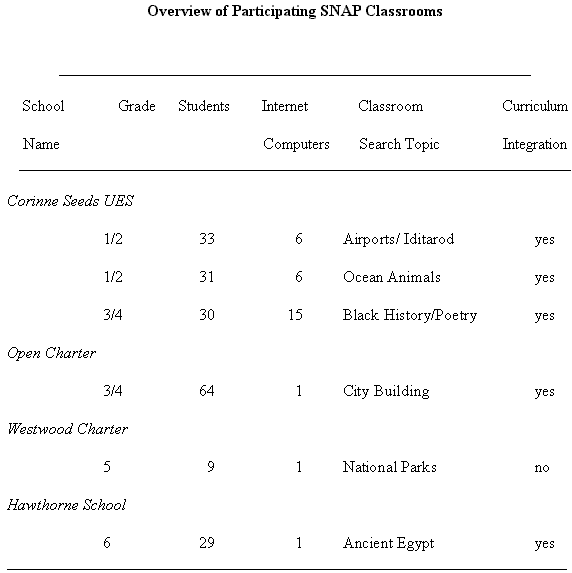 Each classroom had a different setup, a different number of students, and a different search topic. These varying conditions for this initial effort proved to be very productive for our understanding of the ways in which Web-searching instruction can be integrated with classroom instruction. For all the differences, we hoped that the collaborative activity would provide enough ‘glue’ to bring all the students and their teachers together. The UCLA graduate students who interned at the SNAP school sites attended regular classes each week to receive instruction in the research and theory of both Education and LIS that related to the SNAPdragon experiment, and were schooled in the practical aspects of searching the World Wide Web in classroom and laboratory instruction. The SNAPdragon website, containing the students’ directory of favorite websites, was set up and maintained at the UCLA Graduate School of Education and Information Studies by Ender, and can be accessed at http://www.gseis.ucla.edu/SNAP/snapdragon.html. The UCLA Course for Graduate Interns To provide instruction, the graduate student interns had first to be introduced to Internet searching themselves. The UCLA course for the graduate students combined theory and practice. In fact, it was an interesting challenge for the three instructors to identify the mix of materials that would be most useful for the graduate students’ general education, as well as preparation for their internships working with teachers and children. In this sense, the joint work of Ender, the computer specialist, Bates the LIS specialist, and Kafai the Education specialist modeled the kind of cooperative work that the technical support person, the school library media specialist, and the teacher need to do together to create effective classroom learning and development of information literacy with the Internet. The first several sessions for the graduate students at UCLA consisted of part lecture/discussion and part instruction and laboratory practice in Internet use, especially World Wide Web use. To help students understand the network and the Web, Ender developed lectures, demonstrations, and laboratory practice sessions on the Internet, totaling about six hours, for the students. In the latter part of the course, the class was divided between classroom lecture/discussion and the time spent interning at the SNAP schools. The academic portion of the course drew on two literatures. Kafai lectured and led discussions on the research literature of education concerning the use of computer-mediated communication in the classroom. Within this context, students reviewed the history of technology in education and examined theoretical foundations of learning over networks and using long distance communication. Students studied a series of case studies that used the Internet in classrooms to enhance children’s learning in science, language arts, and social sciences. In addition, students looked at social issues surrounding the access to the Internet. Bates lectured on the research, theory, and practice of information studies, covering three major areas: 1) the concept of information itself and a bit of the underlying paradigm of the LIS field, in an effort to sensitize the students to some of the issues and outlook necessary to think like an information professional, 2) information needs and information seeking behavior of children, and 3) practical online searching skills, drawing on what research has shown to be the most difficult areas for successful searching. In particular, students were shown how even some of the simplest search problems can be complicated by variety in vocabulary and differences in search engines.
Schools All schools in the study had powerful models of Macintosh computers, from LCII’s to PowerMacs. Figures given below for numbers of computers are solely for machines with Internet access, not the number of all machines in the classroom or school. All classes searched on the Netscape browser. 1. The Corinne E. Seeds University Elementary School, a laboratory school located on the UCLA campus, contained three internship sites--two combined first/second grade classes and the computer laboratory being used for third/fourth grade students. The school student body is ethnically and socio-economically diverse; one of the first/second grade classes was bilingual (English/Spanish). The two combination first/second grade classrooms each had six networked Macintosh computers for classes of 33 and 31 students, respectively, each with one instructor. The combination third/fourth grade classes had their Internet experiences as a part of a two-week-long computer class, which was held in a separate computer laboratory in the school. 2. The Open Charter School is located in an ethnically and socio-economically diverse section of the city of Los Angeles. As a charter school, it has enjoyed a high degree of academic autonomy over the years. In the 1980s it received support from Apple Computer to install computers in every classroom. The combined third and fourth grade class involved in this project had two teachers, 64 children, and one computer. 3. The Westwood Charter School is a public West Los Angeles city school located in a middle class, mainly single-family dwelling neighborhood. An ethnically diverse group of nine students from a fifth grade classroom participated. Students went to a laboratory separate from the classroom. 4. The Hawthorne Elementary School is a middle-sized public school in the Beverly Hills Unified Public School district, with about 750 students in grades K-8. A sixth-grade class with 29 students and one computer participated. Elementary Classroom Instruction The six classes covered the grades from one to six and had a wide variety of instructional arrangements. This variety enabled us to get a good sense, in this preliminary study, of the various issues involved in providing Internet training in the classroom. Under each classroom configuration, the curricular content and instructional arrangements are first described, then the searching training and mastery of the children. The graduate students interning in each classroom worked with the instructors (with oversight from the GSE&IS faculty) to develop the Internet experience for each classroom. One of the interns was a senior librarian in the UCLA University Research Library with a graduate degree in education; another was an extension student with computer background, and the other four were graduate students in Education.
Class #1: Six-Computer Classroom: Grades One/Two: Curriculum and Arrangements: Students in this University Elementary School class were aged six through eight. Some were still learning to read, while others were fluent readers. About one-third of the students had computers at home. A rug surrounded by chairs was the area where students met as a class. There were several tables designated as work stations for small group activities as well as a reading corner. Students were introduced to the Internet by working in pairs (two pairs at a time) at one computer. Students used the Internet for two of their class projects. They had been working on constructing a real-world-style community since the fall. As a field trip to an airport was anticipated, the decision was made to search on airports on the Web. The second project concerned the Alaskan dog-sled race, the Iditarod. The teacher gave each student the biography of a "musher" (dog sled driver) that she had obtained from the Internet. The students would then be following "their" musher throughout the days-long race. The official Iditarod page includes frequent updates of the race standings, which the teacher printed and reported to the class each day or so. She also posted a map of the route so that the mushers’ progress could be tracked with flags. Even students without well-developed reading skills were able to find the Iditarod pages and recognize the status of their musher. Searching: In two rounds of work with the students on the airport project, the children were shown how to move around on the page and how to follow up links. They were coached to type in the "URL," or coded address, of the Big Bear Airport and then were given a list of other airports with their URLs. It was anticipated that students could explore on their own those airport pages in which they might have some personal interest. This did not turn out to be a realistic expectation, however. In the second round, bookmarks of various airports--different ones for each computer--were put on the computer in advance so that students could simply click on the bookmark, rather than having to type it in. ("Bookmarking" is a capability that makes it possible to click on a web page address and have it be automatically recorded in the local computer, so it can be looked up later without having to type in the URL.) Class #2: Second Six-Computer Classroom: Grades One/Two: Curriculum and Arrangements: This bilingual class had ten 30-minute sessions using the World Wide Web. A school library media specialist was also present and available for help at each session. The children were studying "ocean life" over the course of the semester. Prior to the introduction and use of the Internet, the class discussed sea life, read about fish and ocean mammals, did some library research, and collected appropriate books to have available in the classroom throughout the duration of the project. Each student selected one ocean fish or mammal to learn more about. They were to use the Internet to find more information for their sea animal research reports. Students found quite a bit of information on their topics. However, the amount of information varied considerably from one species to another. There was far more age-appropriate information on dolphins, sharks, and whales than for seahorses, star fish, or eels, for example. It should come as no surprise that the website that excited the most enthusiasm and fascination on the part of the children was one that contained a photograph of a human leg that had been partially chewed by a shark. Searching: In this class, a different solution was tried regarding the Internet addresses of sites of interest on ocean life. Instead of bookmarking the sites, so children could simply click on the names of sites, the teacher and intern searched the Web in advance, located appropriate sites, then wrote the URLs on a poster-sized chart for the children’s reference. The teacher felt it was important for the children to type the URLs themselves, in order to gain a broader familiarity with the keyboard as well as the Web browser’s interface. This was a difficult and time-consuming task for the children, however, as they made many typing errors with the complicated URL address codes. An instructor needs to make a decision regarding how much of the Internet learning time should be devoted to mastering keyboard skills.
Class #3: Laboratory Class: Grades Three/Four: Curriculum and Arrangements: In the Seeds laboratory school, each class in the third and fourth grade was attending a computer class in the computer laboratory one hour a day for two weeks at a time. Every two students had a PowerMac computer to work at in the 15-machine lab. During the first week, the students learned how to use word processing and drawing programs. During the second week, they studied the World Wide Web. The graduate intern observed the second week of three series of third/fourth grade classes. The large number of computers for any given group of students was an advantage for this class. On the other hand, disadvantages were that movement back and forth between classroom and laboratory took up computer session time, and, more importantly, the laboratory arrangement tended to separate study topics in the lab from what the children were studying in their regular classroom. Coordination between lab instructor and classroom instructor was needed to bring these two sets of activities into harmony. The students studied poetry sites. Searching: In each new Internet class the teacher gave an introduction to the Internet, described the goals of the class, and had a question and answer period. The teacher provided a specific site most of the time for the students to visit and evaluate. Near the end, he opened out the experience and encouraged advanced students to use the search engines to find other types of information. What was quite noticeable in this case was the disparity between students who had prior access and experience with the Internet, and those who did not. The students with prior Internet experience were more knowledgeable about the features and tended to dominate the interaction at the computer. They often decided which sites to visit and how long to stay on a page before moving on. The students who were experts tended to be boys.
Class #4: One-Computer Class: Grades Three/Four. Curriculum and Arrangements: The Open Charter School grades three/four class, with 64 children, was involved in a yearlong project of building a city of the future, called City Building EducationTM. Since the children were already organized into various "commissions" for building the city, the intern and the teacher structured the Internet search sessions around these commission themes: Historical Commission: Museum websites; Building and Safety Commission: Landmark websites; Imagination Commission: Artists/composers/filmmakers websites; Transportation Commission: Mass transit websites; Environmental Commission: Environmental websites; Social Services Commission: Websites related to homelessness, unemployment, poverty, and disabilities; Communication Commission: Websites related to e-mail and sharing information over the Internet; Agricultural Commission: Websites related to food, gardens, and cooking. A couple of times a week for a month, two hours of the school day were set aside for Internet time. The sessions were managed by having four of the commissions take half-hour turns sitting in a circle of chairs around the computer. The search session was structured by the intern, who came to class equipped with addresses of websites (URLs), and who then looked up the websites as the children observed. This strategy was adopted because it seemed the most efficient way to describe how the Web worked to large groups of children. As the sessions evolved, the students took turns working different "jobs" related to the search. There was a "mouse master," a "reader," and a "scribe" to record each commission’s annotations. These jobs were rotated for each Web page search. Searching: The Internet sessions in this one-computer classroom were focused on critiquing the websites found (more in the "Critical Thinking Skills" section). Websites were selected in advance by the intern, and entered for the students by the intern. In the process, these sessions also introduced the students to basic concepts about the Internet: how it is a network of computers linked by a spider’s Web of telephone lines, how the data goes through telephone lines from computer to computer, how browsing can be done through the use of scroll bars, hypertext links (links to other bodies of information embedded within the current text being examined), and bookmarks. It was judged that this was the most the students could grasp at this point in their education; search engines and techniques for selecting search terms would have to wait. We concluded that children at this age require support in their search process, particularly with scanning text and using hypertext links--at least when the number of students per computer is so high.
Class #5: Laboratory Class: Fifth Grade. Curriculum and Arrangements: This laboratory class of nine fifth-grade students represented the one instance in our project where the Internet instruction was not integrated with the classroom lessons. These children had adequate typing and spelling skills, were all comfortable with computers, and some had computers at home. The children met in the lab for two hours once a week for six weeks. Generally, the first part of each session was used for discussion, mini-lessons, and problem solving. Since there was only one Internet-linked computer available, the children were divided into self-selected collaborative groups of three. The children selected the topic "National Parks." The three groups took turns searching the Net for sites containing information about National Parks. The children preferred sites with pictures and colorful graphics. Sites composed of only text or with more than one or two pages were left unexplored. In general, children rarely spent more than a few minutes at any one site. The most popular site was the Hawaii Volcanoes National Park site. It contained a map of the caldera superimposed over a photographic image of the area. The colors were vivid and most of the names and locations on the map were "hot buttons" that linked the visitor to a brief description of the selected feature or area. These hot buttons encouraged the children to explore at a greater depth than if the information had been contained in a single site. (Clicking on what looks like a button on the screen provides a link to another section of the site, or to another website.) Searching: This group of nine fifth-graders meeting in the laboratory was able to learn and practice a lot of search skills. in the first two sessions they explored the Internet. They learned how to navigate, perform searches, use bookmarks, visit sites, and use hot buttons. Halfway through the national parks project, they were asked to find six national parks as follows: Two in Europe, two in the United States, one in either Africa or Australia, and an additional not in the United States. This task was designed to encourage the children to perform more directed searches and to formulate alternative search arguments. Finding European parks proved to be particularly difficult since the term "European" did not appear in the titles or descriptions of the parks located in Europe. The children had to be helped to come up with other terms, such as searching for parks in individual countries. In the process they learned some important lessons about how tricky searching on words can be. Limited observation of these relatively computer-savvy fifth-graders suggests that children, age ten and above, are capable of finding resources on the Internet. Just as in the library, they may benefit from the assistance of an intermediary to help improve their results in negotiating the Internet. Their typing, spelling, vocabulary, and Boolean logic skills do come into play and can limit their ability to find appropriate resources. However, with direction, they are able to formulate search arguments, narrow or broaden a search, depending on the previous search results; and they are capable of comprehending conceptual hierarchies when they have adequate base knowledge.
Class #6: One-Computer Class: Grade Six. Curriculum and Arrangements: The grade six class in the Beverly Hills school was studying ancient Egypt in their social science unit. The teacher and intern agreed to have the SNAPdragon activity be part of the students’ project reports for that unit. In addition to reading in their textbook or consulting the library, students would use the World Wide Web for finding additional information on topics of their interest in ancient Egypt. In a first discussion, students expressed interest in topics such as weapons and arms, fashion, and animals, that they intended to follow up. In this case, the teacher was unfamiliar with the Internet, while some of the students had unusually good computer experience. Most of the students had a computer in their homes and had seen their parents or siblings using one. Eighteen of the 29 students had experience on the Internet itself. Furthermore, there were two HTML in the class. (HTML is the formatting language used to input and make accessible the contents of Web pages.) Because this was also the teacher’s first contact with the Internet, the decision was made to take advantage of the large number of Internet- experienced students in the class. Students were divided up into teams with five to six members each. A team member who was considered to be an "Internet expert" then became the tutor for the team, who would guide the other students in their searches. After the teacher and the intern jointly gave a general introduction for the class on the Internet and the SNAPdragon project, they then met with the tutors and gave direction on how to introduce the World Wide Web to their team members, and how they would assign and rotate difference roles, such as mouse master or reporter. For the remainder of the project, the teacher set up specific times at which each team could convene and conduct their searches. Searching: These computer-savvy sixth graders were able to master the most sophisticated searching techniques of all the six classes. They were shown how to use different search engines, how to formulate and constrain their searches by using combination terms such as "ancient Egypt" and "weapons," and how to bookmark sites. The five-to-six student teams were able to search on their own, under the guidance of the team’s "tutor," independently of the other activities going on in the classroom.
Website Content The topics studied and searched by the students were mentioned above under "Curricular Content and Instructional Arrangements." However, some general points are in order regarding the Web content. In general, many websites were not child-friendly. The use of big words and lots of text without pictures would generate complaints by the students. In fact, text-only sites were often left unexplored. We found that including the word "kids" in the searches usually turned up more colorful, interactive sites in plain English. These were the children’s favorites. Familiar with television, the children demanded high production values; they wanted quality audio, video, and heightened interactivity. An example of the latter was a site found in the search for information on ancient Egypt. Children could submit their name to the site and have it returned in hieroglyphs. In sum, we found the following regarding website content: 1) Children prefer websites with high visual content and short, simple textual content. 2) Children are inspired to talk about their social views and surroundings when they view Internet sites featuring children’s artwork and photographs from other places. 3) Children would like to see more animation and interactivity on the Internet. 4) Children have a low tolerance for long download times.
Critical Thinking Skills and Inter-School Collaboration Web searching taught children about a major new information source, and, for the older students, provided some active searching skills. But to complete the experience as a means of developing information literacy, the project was also designed to help the students develop critical thinking skills by evaluating the sites they found on the Web, then creating a directory of their evaluations for all the other students in participating classrooms. The variety of quality and function of websites provided a rich field for learning. In viewing a site, children had to determine first of all whether its content related to their interests, then extract information for their projects, and, finally, write an evaluative directory entry for the site. As with books, the children were quick to assume everything they found about their topic on the Internet was correct, just because it was there. The children learned that the information they found on the Web could be submitted by adults or by children, and that the information came from all around the world. Eventually, they learned to distinguish sales and marketing sites from more neutrally informational sites. In general, it was difficult for the younger children--through fourth grade--to evaluate the sites or write annotations. They could pick what they liked, but had trouble articulating why they liked something. When asked why they liked a site, the common answer was "it had lots of information," or "it had good information." Their awareness was helped by talking about whether the information was easy to read. If there were both pictures and text at the site, they were asked if the pictures helped their understanding. Their favorite sites were often those created by other children. With younger children, it was necessary to develop the annotations with the child. Older children were also reluctant to write annotations; they did not initially see the point or value in doing so. When the SNAPdragon site became "live," that is, when the children could find their own directory postings on the Web, they were delighted. It gave them a great sense of pride to know that children and adults from around the world could read their comments and also benefit from the information provided in their favorite sites. Students were much more engaged and willing to write annotations on sites when they realized that other students could see them on the Web. In one case, a student wanted to write "This site sucks" as his annotation. After he realized how widely his annotation could be read, he decided to expand his commentary! These sessions also gave students a chance to practice reading and writing. Issues of vocabulary came up repeatedly because many websites included difficult words. See Figure 1 for example children’s annotations.
FIGURE 1 Example Children’s Website Annotations Child’s age: 5. Website title: "Herp Pictures" Annotation: I liked it because the pictures were very cool. My favorite picture was the corn snake eating the mouse. They should make all the pictures in color. Child’s age: 7. Website title: "Jason’s Snakes and Reptiles." Annotation: I liked some of it. This page was not as interesting as Kyle’s Herp page, there was not as much information. Jason is like me. He got his first snake when he was 6 and so did I. I think only kids who are really really really into snakes would like this page. Children’s ages: 8, 9, 10. Website title: "Hands-on Children’s Museum." Annotation: We like that you can do things. This site has mazes. Some of the mazes are too easy and too big for the page. It would be better if they would shrink the mazes. We think other kids would like this site because people like mazes. Children’s ages: 10, 11. Website title: "Banff National Park Main Index." Annotation: Format: Detailed information with text, pictures, and hot buttons. This site talks about animals that live there, what to do there, the weather, and what to bring. You can also read it in French or English. Comments: It has lots of cool pictures. Audience: Everyone. Interest: Great.
The Role of the School Library Media Specialist As this was a first experimental effort, we felt that the use of the SNAP schools, development of the SNAPdragon website, and development of curriculum for the graduate course were enough new things to tackle at once. Consequently, with the graduate interns acting, de facto, in the role of the school library media specialist, we did not actively seek to involve the media specialists in the project schools this time. However, the graduate student involvement did provide us with insight on some of the kinds of roles the media specialist can take on in information literacy projects involving Web searching. There are clearly abundant opportunities for--and arguments for--the school library media specialist to get involved in Internet instruction in schools. World Wide Web searching is an obvious extension of the many other kinds of information searching that fall within the range of the media specialist’s expertise. As a professional engaged in life-long continuing education, he or she is likely to have made a point of mastering this technology and its use well before most of the teachers in a school have. In line with the proactive teaching role recommended for media specialists by Kay Vandergrift <17>, Internet instruction is a natural venue for the specialist to approach teachers and engage with them in curriculum planning and instruction. Having a higher comfort level with computers and with the Internet, the media specialist can provide the missing link between the teacher and the technical support person, as well as be the expert in information searching techniques and information resource evaluation. The media specialist’s expertise in resource evaluation is particularly needed with Internet resources, because the historical editorial controls provided by paper publishers are frequently missing in materials published on the Internet. In some cases, the school library media center may be the first place in the school where one of the computers has Web access. It then becomes a natural extension of the media specialist’s role to introduce teachers to the possibilities of using the Internet in the classroom. In fact, in one case in this study, the school’s Vice Principal approached the intern, saying that the teachers had expressed an interest in having her conduct a "World Wide Web Workshop" for them. Further, the media specialist can identify good websites for support of teaching, just as has long been the case with identifying and purchasing materials supportive of curriculum. The media specialist can provide moral support and additional help in the classroom, when the teacher introduces the Web. Finally, the specialist can be recognized as having a special expertise in the teaching enterprise: expertise in searching for information. This has always been true for library materials, but is not always recognized outside the walls of the media center and inside the classroom. Like all new arenas for human activity, the Web and Web searching will soon come to be seen as someone’s area of expertise. This is a golden opportunity for school library media specialists to fill that role in a school. But we must indeed be proactive. No one will hand the role to us--and someone else will surely occupy the area if we do not. Discussion and Conclusions In March 1996, the SNAPdragon project was brought to a temporary completion. In addition to the students’ annotations, the current website features digitized samples of drawings provided by the students. We concluded our intervention with another meeting in March to which all the participating teachers, some of the students, and other interested researchers and visitors came to share their experiences. While the SNAPdragon project was not a systematic study of different classroom settings and students’ information literacy skills, we nonetheless gathered some valuable insights. All children, in first through sixth grade, were able to use websites to advantage in their learning. All children could learn to scroll through a site and use hypertext links to other sites. Older children could learn to use search engines and the rudiments of Boolean logic. Once students had experienced some frustration in searching, they were then receptive to learning more about, for example, differences between search engines. Students were able to extract information for their school projects from the sites. But selecting good sites in the first place was sometimes difficult for them. Titles and descriptions returned by search engines were sometimes misleading and difficult for the children to evaluate. This problem was compounded by their reluctance to read or scan the list of results. It appeared that only titles were used to decide which site to visit. Since the system was often slow, picking the wrong site precluded visiting additional sites. The Web searching process produced relatively few child-friendly sites. Visiting too many boring, uninvolving, or irrelevant sites can retard the value of the experience. This can be compensated for, in part, by selecting some good sites in advance for the students; otherwise, learning to cull good information from poor is a valuable part of a child’s information literacy learning. Writing evaluative annotations of sites was a challenge for all children; younger ones needed to be prompted and assisted. Interest and enthusiasm for contributing to the SNAPdragon website rose substantially when children realized that their annotations could be accessed by people around the world, and would certainly be seen by the children at the other five test sites. As noted in many policy reports and discussion, access to the Internet is an important issue, if only for the limited resources of computers, phone lines, and wiring. While providing all students with computers might not be possible, we found that working with even one Internet-accessible computer turned out to be feasible, given certain classroom arrangements. In general, the students’ interest in Internet activities was high. It helped that the children saw "surfing the Net" as a "cool" thing to do. Their enthusiasm was further fueled by finding their own work represented on the Web. This sense of having an Internet identity seemed to be of great value to the students. While the project in its first installment was initiated and organized by adults, we think that having the students handle all aspects, from creating the site, collecting annotations, to indexing the entries, will prove to be the best learning experience. In fact, one of the most valuable learning experiences for the members of the university course appeared when we were confronted with the task of categorizing the first SNAPdragon submissions. We had an extensive debate on what category names to choose and how deeply to index the contents. In the end we adopted the Dewey Decimal Classification main categories. We wished in retrospect that the children had had the opportunity to contend with the same issues. While the categorization of musical instruments, animals, and plants is a common activity in elementary classrooms, students usually do not deal with creating any kind of directory or index. Becoming information literate includes dealing, as end users, with all the issues associated with organizing, accessing and using information. The SNAPdragon project challenged students to grow in these skills. Acknowledgments Our thanks go to Philip Ender, our GSE&IS colleague who set up the SNAPdragon website and directed laboratory instruction, and to the graduate interns and classroom teachers whose creative participation made this project possible: Interns: Phyllis D. Braxton, Diane Childs, Howard H. Lo, Marlene Martin, Kim Rose, Louise Yarnell; Teachers: Raul Alarcon, Sara Boulton, Jaime Calderon, Denise Cole, Faith Dennis, Janet Galeko, Dolores Patton, Cathy Rodriguez. We also wish to thank Virginia A. Walter for her helpful input. This article builds on an Apple Computer Advanced Technology Group Technical Report.<18> References 1. W. Lazarus and L. Lipper. America’s Children and the Information SuperHighway. (Santa Monica, Cal.: The Children’s Partnership, 1994). 2. Sheila Heaviside and others. Advanced Telecommunications in U.S. Public Schools, K-12. (U.S. Dept. of Education, Office of Educational Research and Improvement, National Center for Education Statistics, NCES 95-731, February 1995). 3. Ibid., 3. 4. American Association of School Librarians and Association for Educational Communications and Technology, Information Power: Guidelines for School Library Media Programs (Chicago: American Library Association; Washington, D.C.: Association for Educational Communications and Technology, 1988). 5. Ibid., 10. 6. Christina Doyle, "Information-Literate Use of Telecommunications," 7. See American Library Association Presidential Committee on Information Literacy, Information Literacy: Final Report (Chicago: American Library Association, American Association of School Librarians, January 1989); Michael B. Eisenberg and Robert E. Berkowitz, Information Problem-Solving: The Big Six Skills Approach to Library & Information Skills Instruction, (Norwood, N.J.: Ablex, 1988); California Media and Library Educators Association, From Library Skills to Information Literacy: A Handbook for the 21st Century (Castle Rock, Colo.: Hi Willow Research and Publishing, 1994); Carol Collier Kuhlthau, Seeking Meaning: A Process Approach to Library and Information Services (Norwood, N.J.: Ablex, 1993). 8. Roxanne Mendrinos, Building Information Literacy Using High Technology: A Guide for Schools and Libraries (Englewood, Colo.: Libraries Unlimited, 1994), 12. 9. Virginia A. Walter, "The Information Needs of Children," Advances in Librarianship 18 (1994): 111-129. 10. Paul Solomon, "Children’s Information Retrieval Behavior: A Case Analysis of an OPAC," Journal of the American Society for Information Science 44 (June 1993): 245-264. 11. Virginia A. Walter, Christine L. Borgman, and Sandra G. Hirsh, "The Science Library Catalog: A Springboard for Information Literacy," School Library Media Quarterly 24 (Winter 1996): 105-110. 12. Michael A. Gallo and Phillip B. Horton, "Assessing the Effect on High School Teachers of Direct and Unrestricted Access to the Internet: A Case Study of an East Central Florida High School," Educational Technology Research and Development 42 (1994): 17-39. 13. B.C. Bruce and A. Rubin, Electronic Quills: A Situated Evaluation of Using Computers for Writing in Classrooms (Hillsdale, N.J.: Lawrence Erlbaum, 1991); B. Bruce and J.K. Peyton, "A New Writing Environment and an Old Culture: A Situated Evaluation of Computer Networking to Teach Writing," Interactive Learning Environments 1 (1990): 171-192; S. Goldman and D. Newman, "Electronic Interactions: How Students and Teachers Organize Schooling over Wires," Interactive Learning Environments 2 (1992): 31-44; M. Riel, "A Functional Analysis of Educational Telecomputing: A Case Study of Learning Circles," Interactive Learning Environments 2 (1992): 15-30. 14. M. Scardamalia and others, "Educational Applications of a Networked Communal Database, Interactive Learning Environments 2 (1992): 45-71. 15. D.N. Gordin, J.L. Polman, and R.D. Pea, "The Climate Visualizer: Sense-Making Through Scientific Visualization," Journal of Science Education and Technology 3 (1994): 203-226; D.F. Jackson and others, "Implementing ‘Real Science’ Through Microcomputers and Telecommunications in Project-Based Elementary Classrooms," Journal of Science Education and Technology 3 (1994): 17-26. 16. M.C. Linn, "Key to the Information Highway," Communications of the ACM 39 (April 1996): 34-35. 17. Kay E. Vandergrift, Power Teaching: A Primary Role of the School Library Media Specialist (Chicago: American Library Association, 1994). 18. Y. Kafai and others, Building a Foundation for Information Literacy: Creating an Annotated WWW Index by Children for Children (Cupertino, Cal.: Apple Computer, May 23, 1996). Apple Technical Report No. 154. |